🚀 CodeSandbox: The Ultimate Online Code Editor for Modern Web Development
If you've ever felt the struggle of setting up a local development environment just to test a tiny idea, you're not alone. As web developers, we crave speed, simplicity, and collaboration. That’s where CodeSandbox comes into play — a powerful, browser-based IDE that lets you build, share, and collaborate on web apps in seconds.
In this blog post, we’ll explore what makes CodeSandbox such a game-changer, especially for frontend developers.
🔍 What is CodeSandbox?
CodeSandbox is an online code editor and prototyping tool for web development. It supports JavaScript, React, Vue, Angular, TypeScript, and more — all from the comfort of your browser.
With its built-in environment, you can create full-stack apps, run them instantly, and share your project with just a link — no installations required.
💡 Why Developers Love CodeSandbox
1. Zero Setup, Maximum Speed
Forget about installing dependencies, setting up webpack, or managing node versions. With CodeSandbox, just open a new sandbox, pick your template (like React or Vue), and start coding immediately.
2. Live Preview and Hot Reloading
See the results of your code in real time. CodeSandbox updates your app instantly as you type, giving you the same feedback loop as working in a local dev server.
3. Built-in GitHub Integration
Push code directly to a GitHub repo, or import existing projects with ease. This makes it ideal for rapid prototyping and sharing ideas without losing version control.
4. Collaboration in Real-Time
Invite teammates or students to your sandbox and collaborate live — like Google Docs, but for code. It's a fantastic tool for pair programming, code reviews, or even teaching.
5. Full Stack Support
CodeSandbox now supports Node.js, Express, and databases like PostgreSQL through containers, making it possible to build and test full-stack apps entirely in the cloud.
🎯 Use Cases
-
✅ Testing new libraries or UI components
-
✅ Writing and sharing code snippets or demos
-
✅ Creating tutorials or interactive blog content
-
✅ Interview preparation or coding practice
-
✅ Teaching web development
🌍 Shareable by Default
Once you build something cool, just hit "Share" and boom — you have a live, running app you can send to anyone. Whether it's for a portfolio project, demo, or bug report, CodeSandbox makes it easier than ever.
Example:
https://codesandbox.io/s/react-counter-app-example
✨ Developer Experience (DX) Done Right
Some features that enhance your workflow:
-
IntelliSense (autocomplete, suggestions)
-
GitHub Copilot support
-
Pre-installed dependencies
-
Terminal access in containers
-
VS Code-style interface
You can even install VS Code extensions!
⚠️ When Not to Use CodeSandbox?
While CodeSandbox is amazing, it might not be suitable for:
-
Projects requiring native OS modules or system-level access
-
Performance-heavy tasks (local machines still win there)
-
Private projects (unless you’re on a Pro plan)
📌 Final Thoughts
CodeSandbox is more than just a playground — it’s a powerful development environment that’s transforming how we code, collaborate, and share. Whether you're a beginner looking to experiment, or a senior dev whipping up a quick prototype, it’s a must-have tool in your arsenal.
So next time you have an idea — no matter how small — don’t wait.
👉 Fire up CodeSandbox.io, and start building.
Happy Coding! 💻🚀
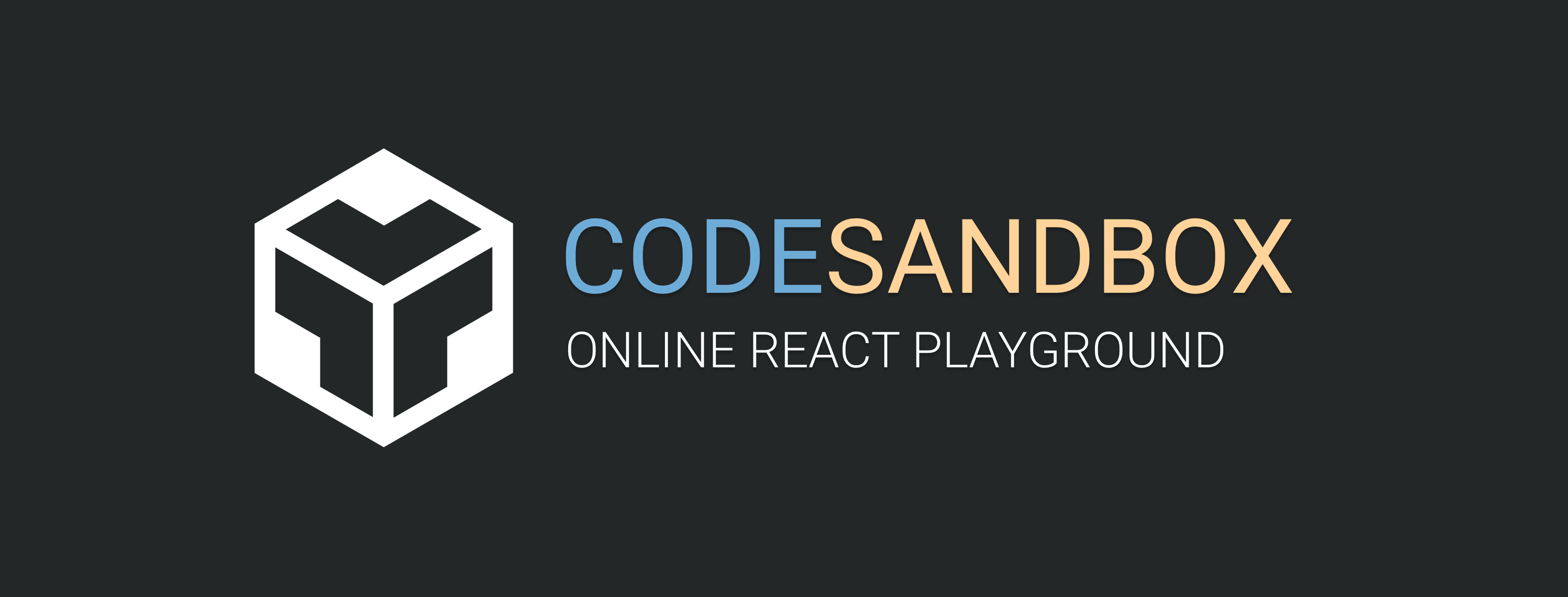
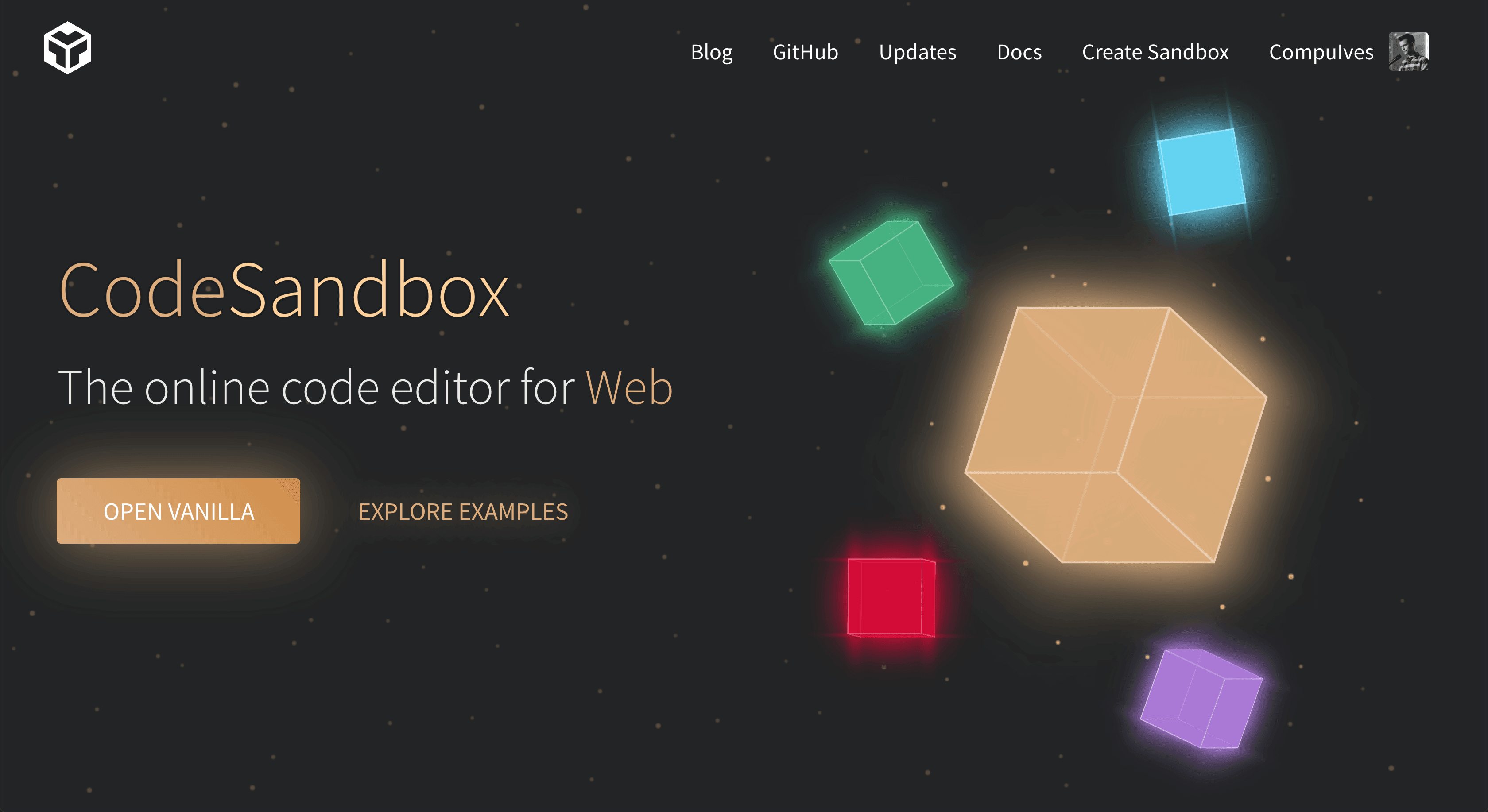

Comments
Post a Comment