Copilot Changes Drastically: What's New and Improved?
Artificial Intelligence (AI) continues to revolutionize the tech industry, and Microsoft's Copilot is no exception. Recently, Copilot has undergone significant changes, improving its functionality, usability, and overall experience for developers and content creators alike. Let's dive into the major updates and what they mean for you.
1. Enhanced Code Suggestions
One of the biggest improvements in Copilot is its advanced code completion capabilities. With improved contextual awareness, Copilot can now generate more accurate and efficient code snippets. This upgrade significantly benefits developers working on complex projects, reducing the need for repetitive typing and improving overall coding speed.
Key Highlights:
Improved understanding of function structures and logic
Enhanced ability to predict multiple lines of code
Better handling of dynamic programming languages like Python, JavaScript, and C++
2. Improved Natural Language Processing (NLP)
With the latest upgrade, Copilot has enhanced NLP capabilities, allowing it to better understand instructions in plain English. This means developers can describe their code intentions more naturally, and Copilot will generate corresponding code effectively.
Example:
# Create a function to calculate factorialCopilot now generates a clean and optimized factorial function based on this comment.
3. Smarter Error Handling
Debugging is a time-consuming task, but Copilot's recent updates introduce improved error detection and correction suggestions. It can now recommend fixes for syntax errors, logic flaws, and potential performance issues, making the debugging process faster and easier.
4. Enhanced User Interface (UI)
The new Copilot interface now offers a cleaner design, improved visual cues, and enhanced integration with IDEs such as Visual Studio Code. This provides a more intuitive experience for developers, improving overall workflow.
New Features Include:
A better visual display of code suggestions
Improved navigation for large codebases
Enhanced dark mode support for better visual comfort
5. Expanded Language Support
In addition to popular languages like Python, JavaScript, and C++, Copilot now supports more languages, including PHP, Rust, and Go. This makes it even more versatile for developers across various domains.
6. Context-Aware Chat Functionality
With integrated chat capabilities, Copilot can now assist with technical questions, code explanations, and step-by-step guidance directly within your IDE. This brings a chatbot-like experience to developers, making the learning curve smoother for beginners and boosting productivity for experienced programmers.
Final Thoughts
These drastic changes to Copilot mark a significant leap in AI-powered development tools. With improved code suggestions, smarter error detection, and an enhanced UI, developers can now code faster, smarter, and more efficiently. Whether you're a beginner or a seasoned coder, the new Copilot features are designed to make your development journey more seamless and productive.
Stay tuned for more updates, and start exploring these exciting Copilot improvements today!
Have you tried the new Copilot features yet? Share your experience in the comments below!
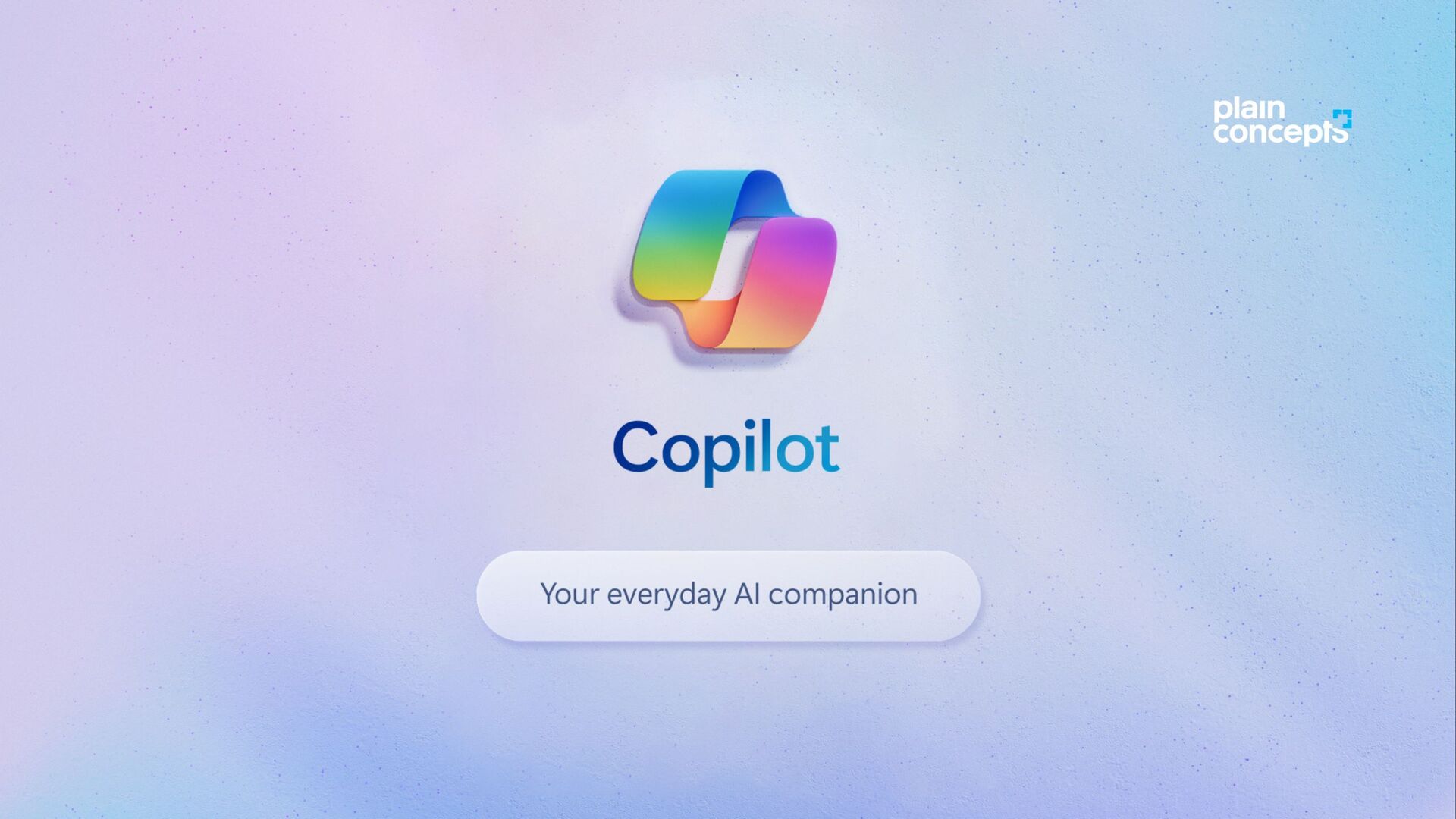

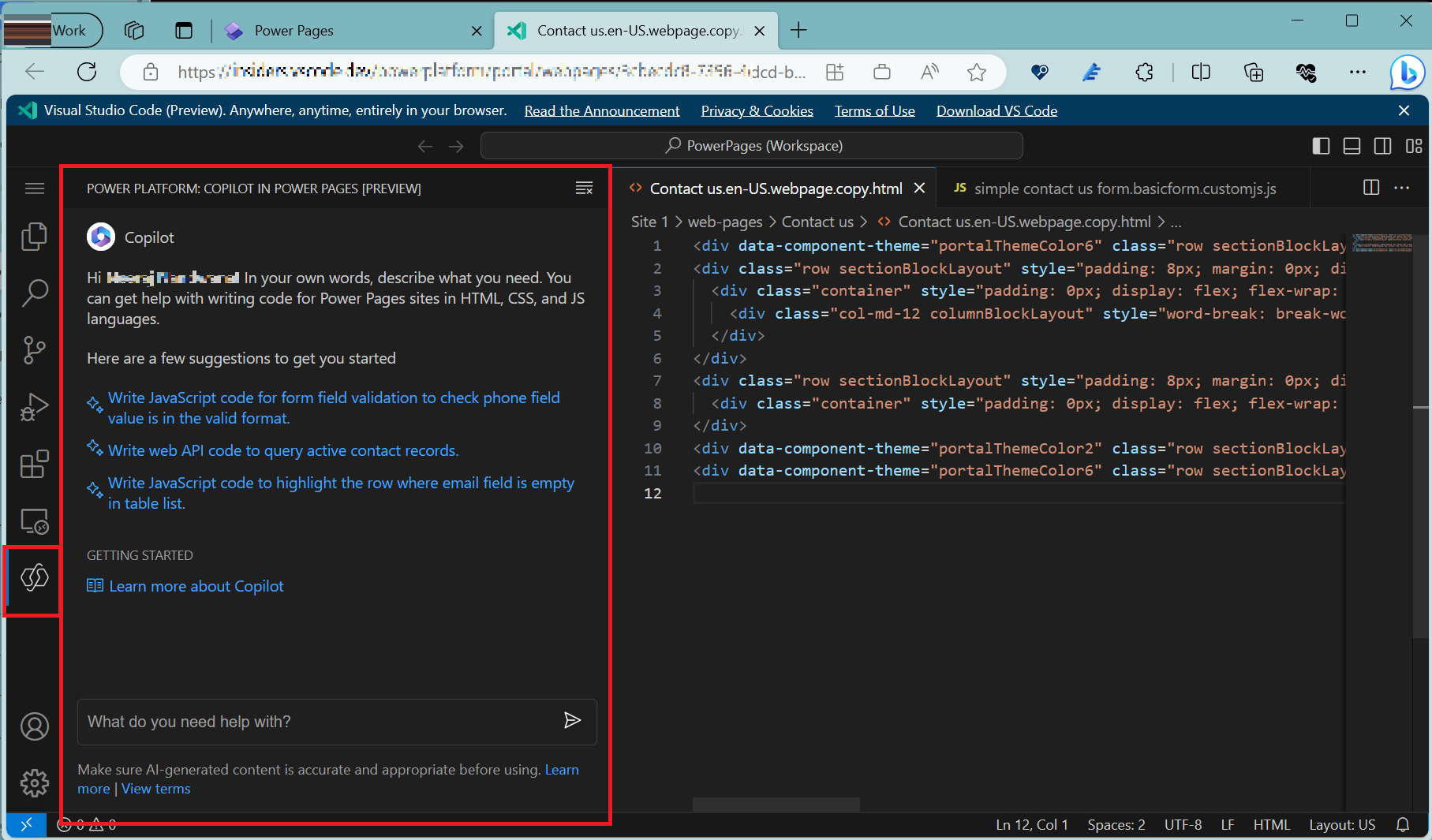


Comments
Post a Comment